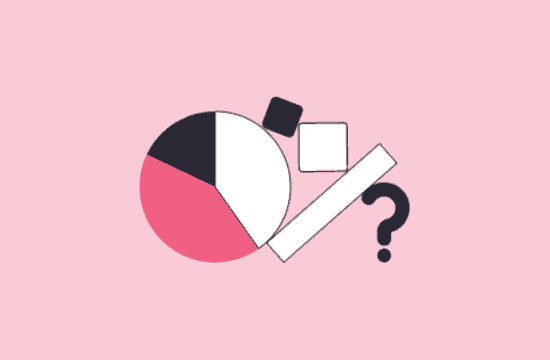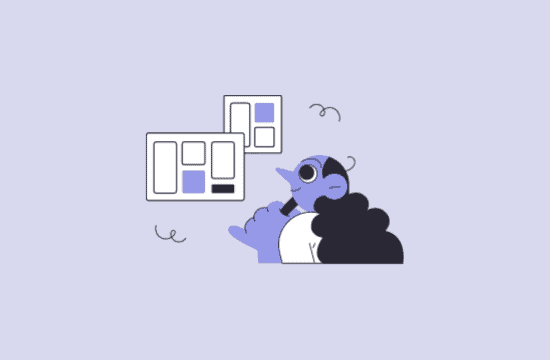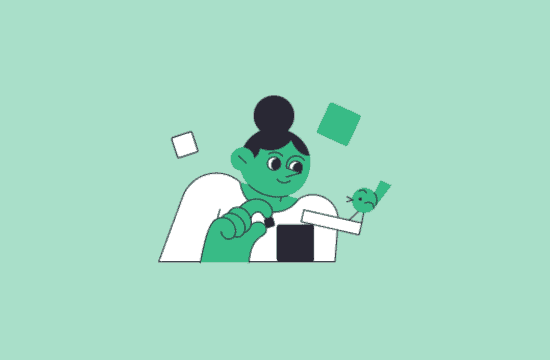Mastering Node Affinity in Kubernetes
Mastering Node Affinity in Kubernetes is crucial for optimizing workload placement within clusters, ensuring efficient resource utilization and performance.
Scheduling and Node Affinity
Scheduling in Kubernetes
Kubernetes Scheduler acts as the brain orchestrating where and how pods are deployed onto available nodes within the cluster. The scheduler considers various factors such as resource requirements, node capacities, affinity rules, and constraints specified by users. It employs a scoring mechanism to evaluate potential node candidates for each pod, aiming to optimize resource utilization and workload performance.
How Node Affinity Influences Scheduling
Node Affinity plays a pivotal role in influencing pod scheduling within Kubernetes clusters by guiding the Kubernetes Scheduler to make informed decisions about pod placement onto nodes based on specified criteria. This mechanism significantly impacts the scheduling process by providing guidelines or constraints regarding where pods should be deployed.
When Node Affinity rules are defined in a pod specification, the Scheduler evaluates these rules during pod scheduling. It examines the labels assigned to nodes in the cluster and compares them against the specified Node Affinity rules. Based on these rules, the Scheduler determines the most suitable nodes for pod placement.
Node Affinity vs Node Selector
Node Affinity
Node Affinity allows the specification of preferences or requirements for scheduling pods onto nodes with specific attributes or characteristics. It provides a more nuanced and granular control over pod placement compared to Node Selector.
Example: This manifest describes a Pod that has a preferredDuringSchedulingIgnoredDuringExecution node affinity, disktype: ssd. This means that the pod will prefer a node that has a disktype=ssd label.
apiVersion: v1
kind: Pod
metadata:
name: nginx
spec:
affinity:
nodeAffinity:
preferredDuringSchedulingIgnoredDuringExecution:
- weight: 1
preference:
matchExpressions:
- key: disktype
operator: In
values:
- ssd
containers:
- name: nginx
image: nginx
imagePullPolicy: IfNotPresentNode Selector
Node Selector is a simpler mechanism in Kubernetes that allows users to define basic requirements for pod placement based on node labels. It serves as a way to direct the Kubernetes Scheduler to select nodes with specific labels where the pods should be scheduled. By specifying node selectors in the pod specification, administrators can ensure that pods are deployed on nodes that match certain criteria, simplifying the scheduling process.
For instance, a node selector can be defined in the pod configuration to target nodes with particular attributes like operating system types (os=linux or os=windows), hardware capabilities (gpu=true), geographical regions (region=us-west1), or any other user-defined labels.
Node Selector is a useful feature for straightforward scheduling requirements where the conditions are simple and do not necessitate the complexity of Node Affinity.
Example: Selecting nodes with a specific operating system.
nodeSelector:
os: linuxTypes of Node Affinity
Node Affinity Types
PreferredDuringSchedulingIgnoredDuringExecution defines a preference for scheduling a pod on nodes with specific labels but allows flexibility during execution if these preferences cannot be met. This type of Node Affinity is beneficial when certain nodes are preferred for pod placement, but it’s acceptable for pods to run on alternative nodes if the preferred ones are unavailable.
For instance, a workload might prefer nodes with SSDs (disktype=ssd) for better I/O performance, but if such nodes are occupied, the pod can still be scheduled on regular nodes.
RequiredDuringSchedulingIgnoredDuringExecution mandates strict adherence to specified node label criteria during the scheduling phase. If nodes matching the defined labels are not available, the pod remains unscheduled until suitable nodes become available.
This type of Node Affinity is particularly useful when pods have explicit requirements that must be fulfilled for proper execution, such as specific hardware dependencies (gpu=true).
Inter-Pod Affinity and Anti-affinity
Inter-Pod Affinity and Anti-affinity in Kubernetes are mechanisms that control the placement of pods relative to other pods within the cluster. Inter-Pod Affinity allows administrators to define rules that influence pod scheduling based on the affinity or anti-affinity with other pods. These rules aim to ensure that certain pods are scheduled close to or away from other pods with specific labels.
Inter-Pod Affinity is used to attract pods to nodes that have other pods with matching labels. This feature is beneficial when you want related services or applications to be co-located for performance or data locality reasons. For instance, you can define rules to ensure that a database pod is scheduled onto a node already hosting an application server pod.
Anti-affinity, on the other hand, helps to spread pods apart by preventing pods with specific labels from being scheduled together on the same node. This capability is critical for enhancing fault tolerance and high availability by avoiding single points of failure. For example, you can set anti-affinity rules to prevent multiple instances of a critical service pod from running on the same node, ensuring redundancy across the cluster.
These features leverage label selectors and topology constraints to specify pod scheduling preferences or restrictions, promoting better workload distribution and resilience within Kubernetes clusters
Conclusion
Mastering Node Affinity in Kubernetes is crucial for optimizing workload placement within clusters, ensuring efficient resource utilization and performance. As a leader in Kubernetes management solutions, ScaleOps offers an all-in-one platform dedicated to continuously optimizing Kubernetes environments, reducing costs by up to 80%. ScaleOps’ platform not only streamlines Node Affinity configurations but also enhances Kubernetes efficiency, enabling seamless workload distribution across nodes that best match workload requirements. ScaleOps stands at the forefront, empowering Kubernetes users to leverage Node Affinity effectively for maximizing performance and cost-efficiency within their environments